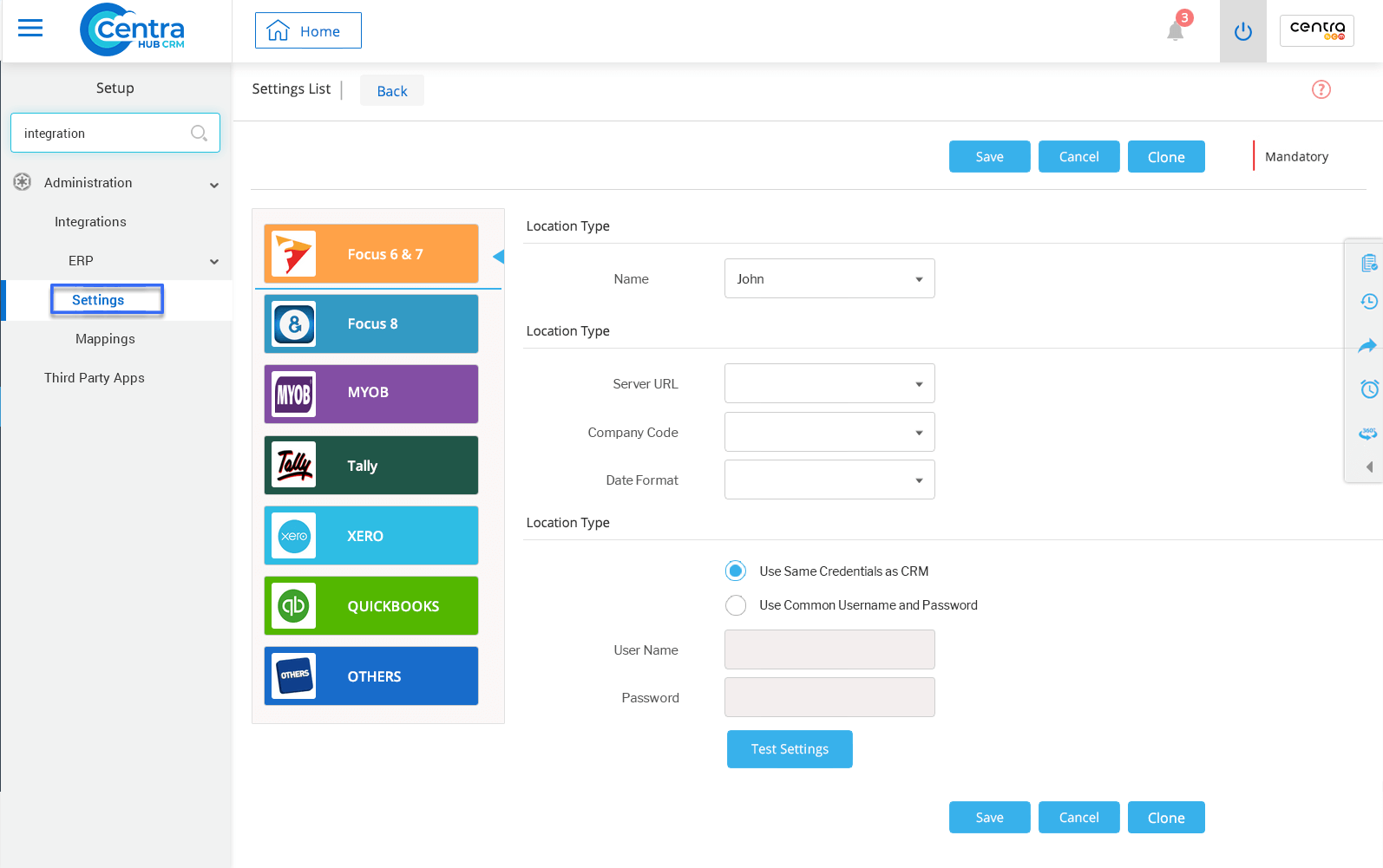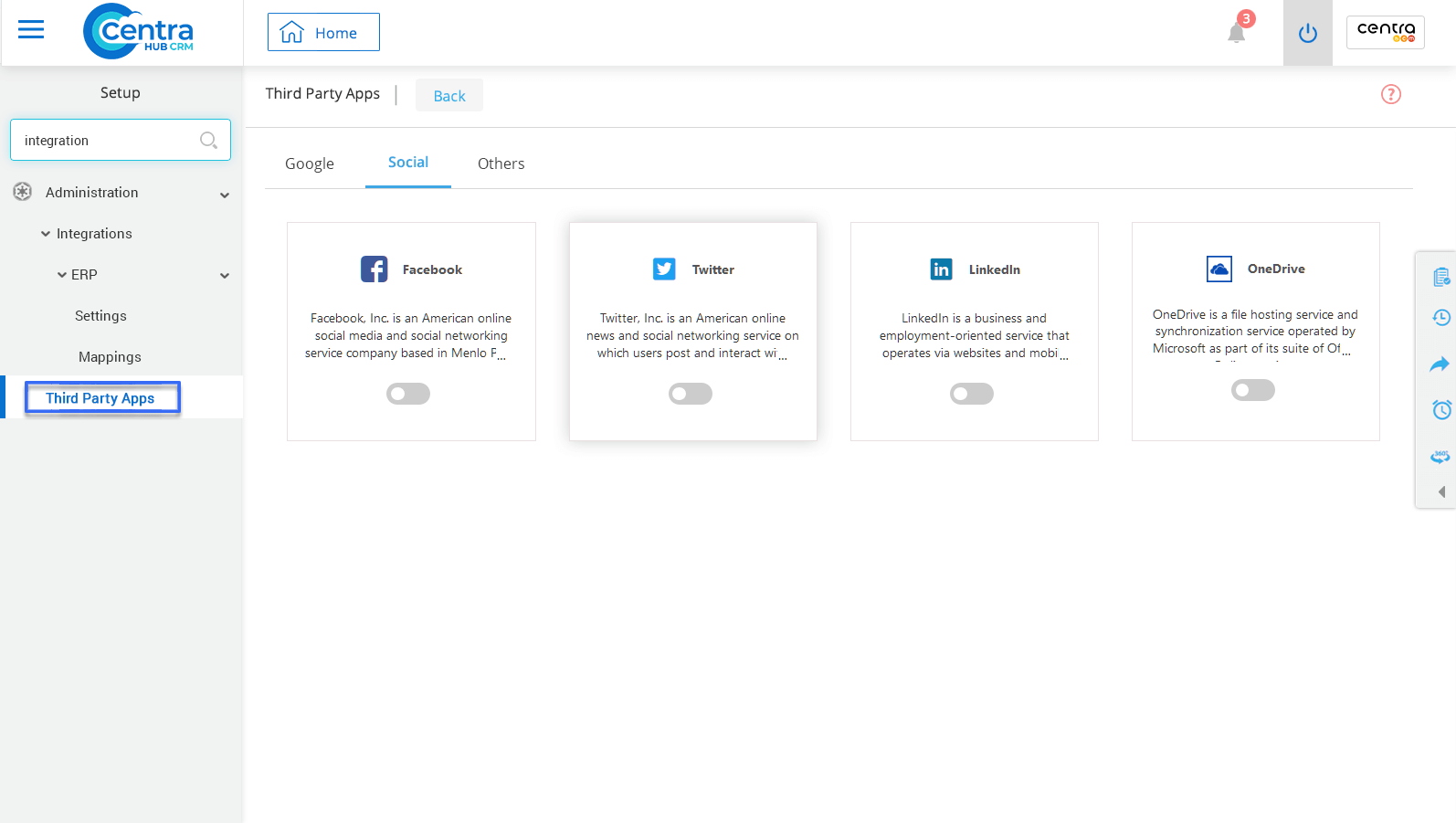1. Go to settings of CentraHub CRM. Type Integration in the search box on the left side of the screen.
2. From the drop-down list of Integration, Click on Setting in ERP.
3. Setting List page would be displayed. Click on New Settings for integrating with ERP.
4. In the Setting List page, you can view different ERP tools for integrating with CRM.
5.Click on the ERP tool to integrate with CentraHub CRM.
6. Enter the relevant Configuration details.
Enter the server URL of ERP tool for integrating.
Select the company code from the drop-down list.
Set the date format as dd/mm/yyyy, mm/dd/yyyy or yyyy/mm/dd.
Click on the radio button to select the Login Type. (Use Same Credential as CRM or Use Common Username and Passwords)
7. Click on Test Setting for testing whether the tool is successfully integrated.
8. Click on Save after the integration is complete.
Mapping Definition: To map the CRM fields with ERP fields.
Streamline the modules.
Select the ERP Module to integrate with the CRM.
Mapper names and event types are automatically displayed.
Search information by Name or Code, depending on your requirement.
Select the parent type for the Module.
Select the user whom module is assigned to.
Add filters depending on your requirement.
Field Mapping:Map the ERP and CRM fields. Click on the + option for mapping the header and body fields of both ERP with CRM.
Select the CRM fields to integrate with ERP.
Add Tags to the field.
Select the parent field of any module.
ERP module can be streamlined or set as default.
Select the fields for integrating ERP modules with CRM.
4. Click Save.
1. Click on the Third party App
2. Third-Party App page would be displayed.
Integrate your CRM with Google, social media and other third-party applications.
3. In Google integration, you can integrate your CRM with different Google applications. For example, if you want to integrate with contacts, then click on the button to enable the Google contacts. (Similarly, for all other Google applications)
4. For Social media sites, click on the radio button to integrate your CRM with the social media platforms. (CRM is integrated with Facebook, Twitter, One drive and LinkedIn)
5. In other application, you can integrate CRM with Telephony, payments, online payments, and so on.
6. Click on the Application and enter its URL to integrate with CRM.
Example: If you want to integrate Twilio with CentraHub CRM, enter the URL of Twilio server, validate it, and enable.
Get in touch with us for details on setup and additional custom services pricing
CONTACT US