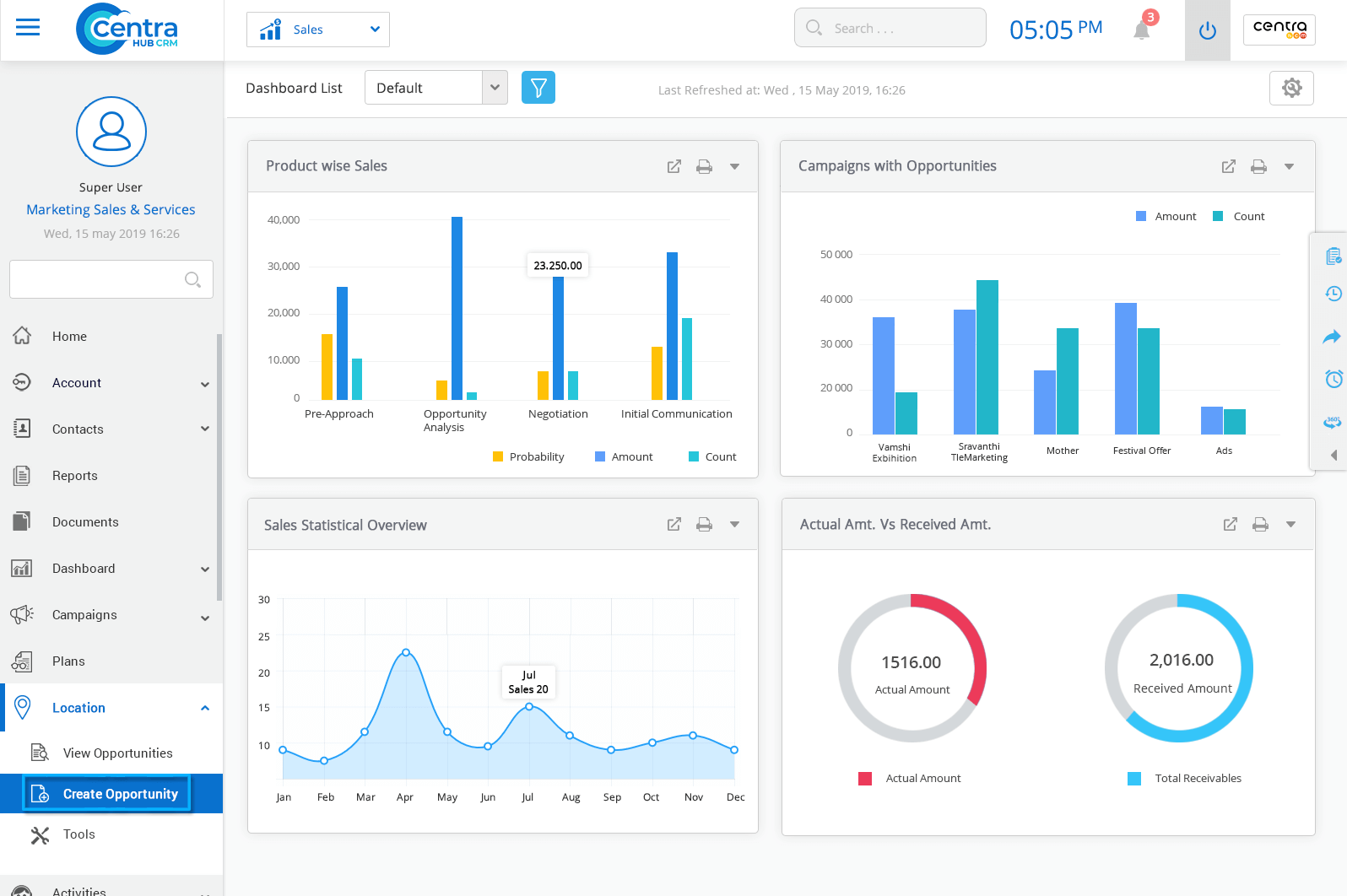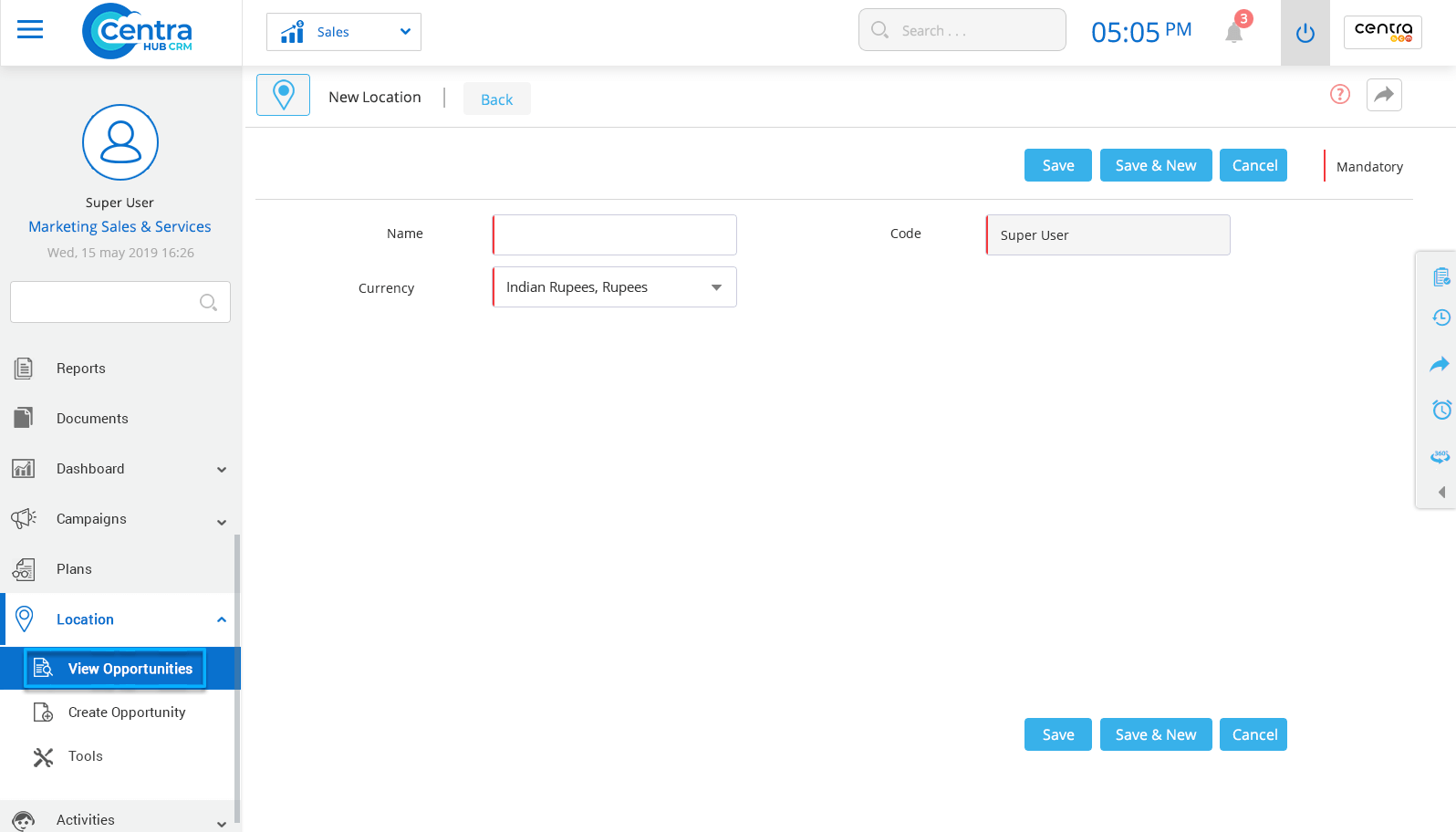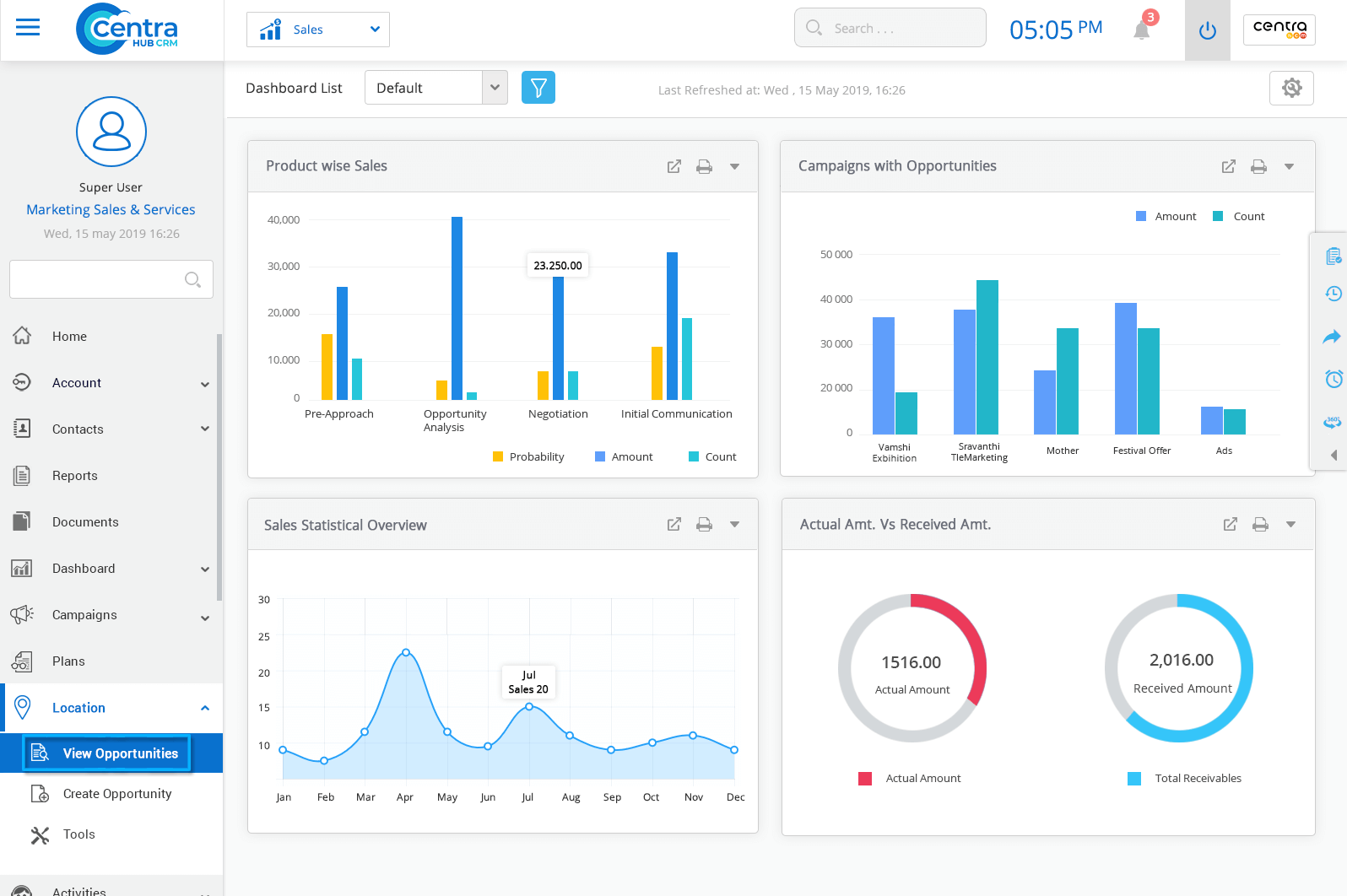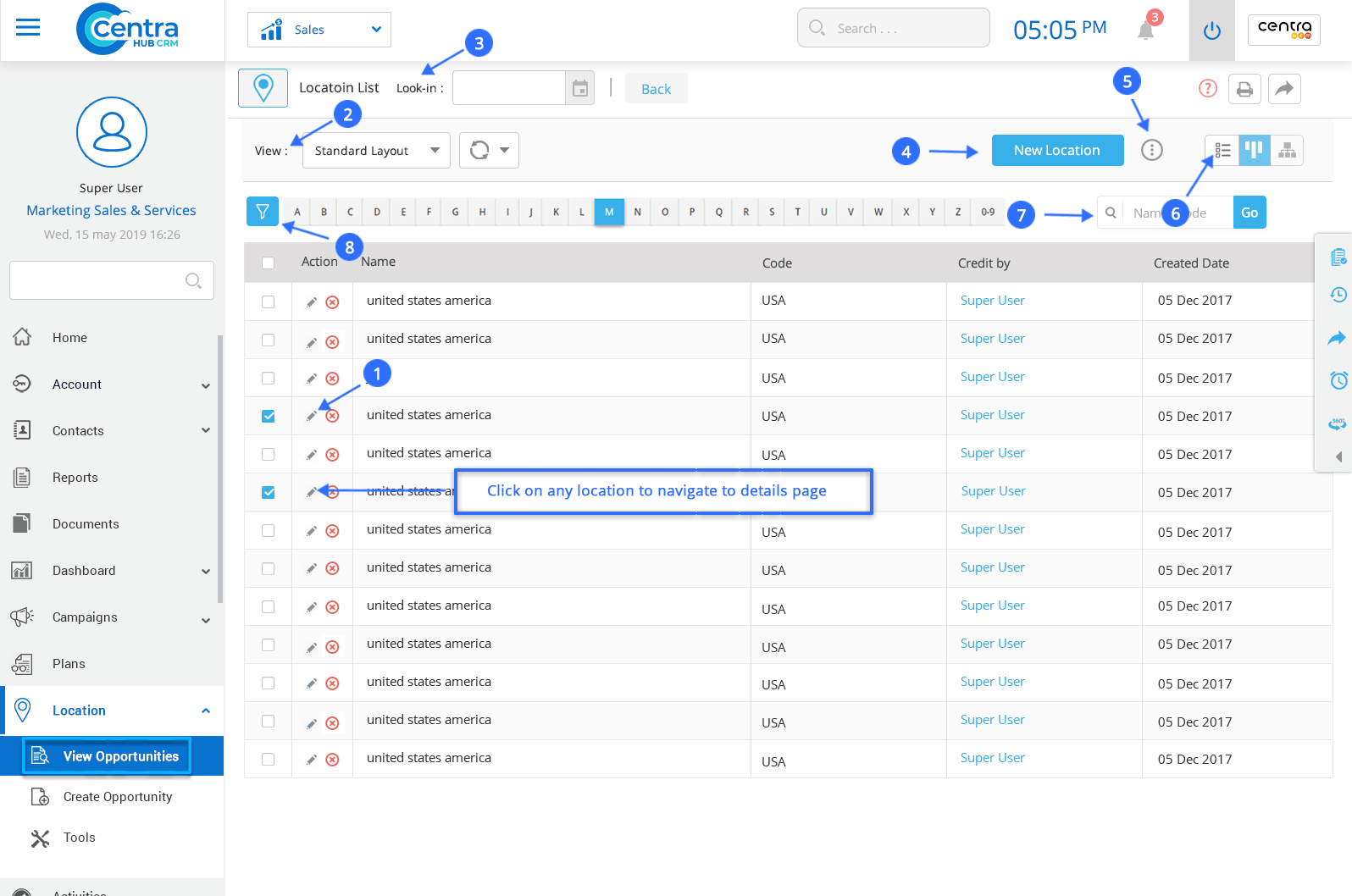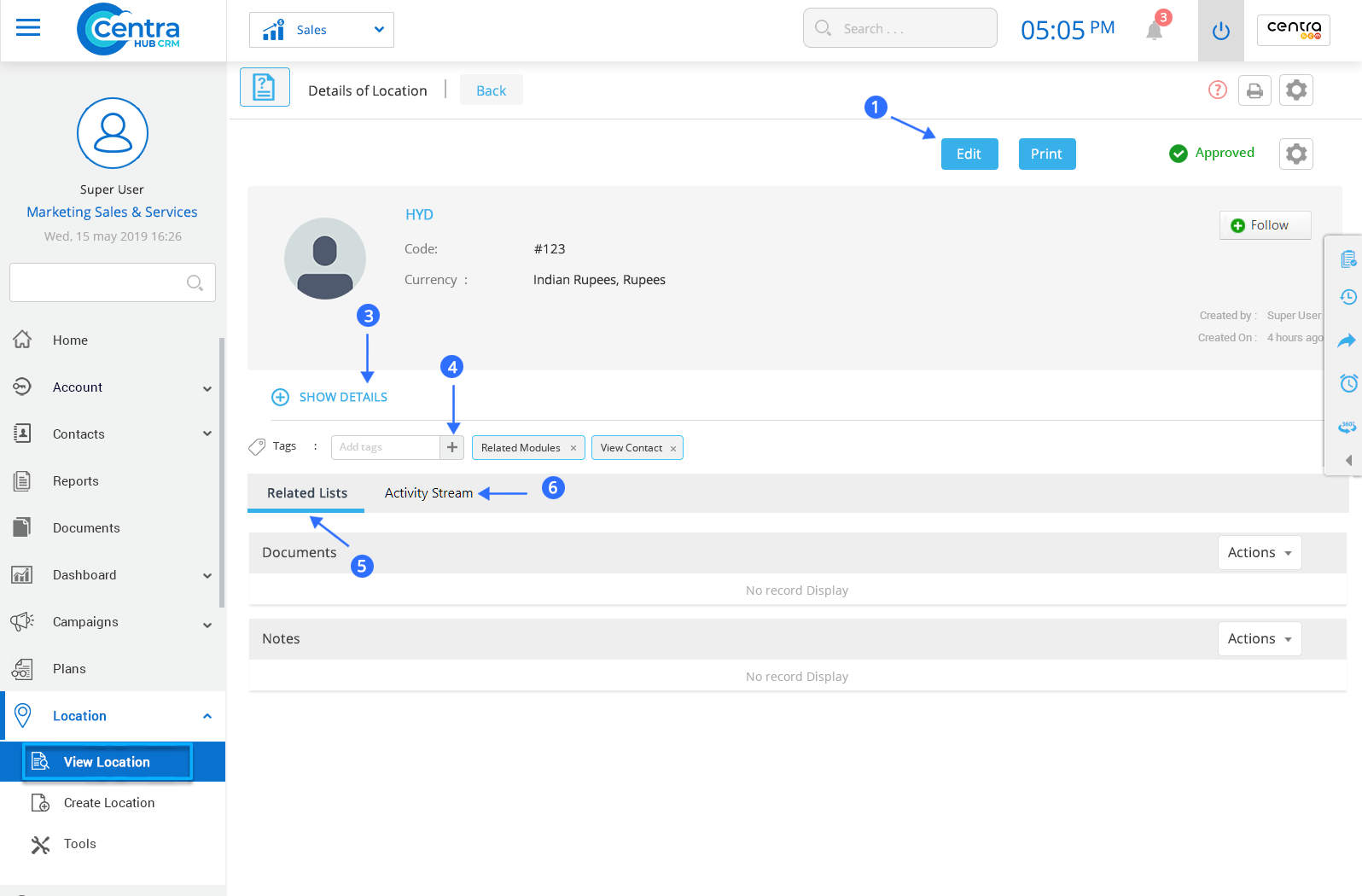Territory Management is a process by which all customers’ accounts are grouped based on a set of criteria. It makes it easy for sharing customer information among different sales teams in your organization.
Using Territory Management in your business helps you to segment accounts, contacts and deals based on their territories. You can even have a territory hierarchy and their sub territories. Define criteria for each of these territories and based on them, assign the records. Based on the territory criteria, when the records are created or modified, territories are automatically assigned to the records.
1. Click on the Location Module on the left-hand side of the Sales Application dashboard.
2. From the drop-down list, click on Create Location.
3.On the New Location page, enter the relevant details.
Enter the Location where your company is operating.
Enter the Location Code for easy identification.
Select the currency value of your location from the drop-down list.
4. Click Save.
Note: There are two options, ‘Save’ and ‘Save and New’. The former would just save the Location you have created while the latter would save the new Location and open a fresh page to create yet another new Location.
You could use the ‘Cancel’ option to cancel the current Location creation
1. Click on Location on the left side of the sales application dashboard.
2. Click View Location.The Location List page would be displayed.
3.On the Location List page, you can view all the existing locations.
Edit the saved/existing Location.
Access the view layout of the Location Page.
Shows the list of users who can access the page.
Create a new Location.
Perform various actions.
View Location in list view or split view screen.
Search from the saved Location.
Find specific Locations by using filter options.
4. Click on any Location to access its detailed information.
To edit details regarding the Location.
To print the selected data.
To show complete details of the Location.
Create tags and use these tags anywhere in the module.
Shows the list of attachments for the Location.
Shows the history of actions performed on the Location.
Get in touch with us for details on setup and additional custom services pricing
CONTACT US