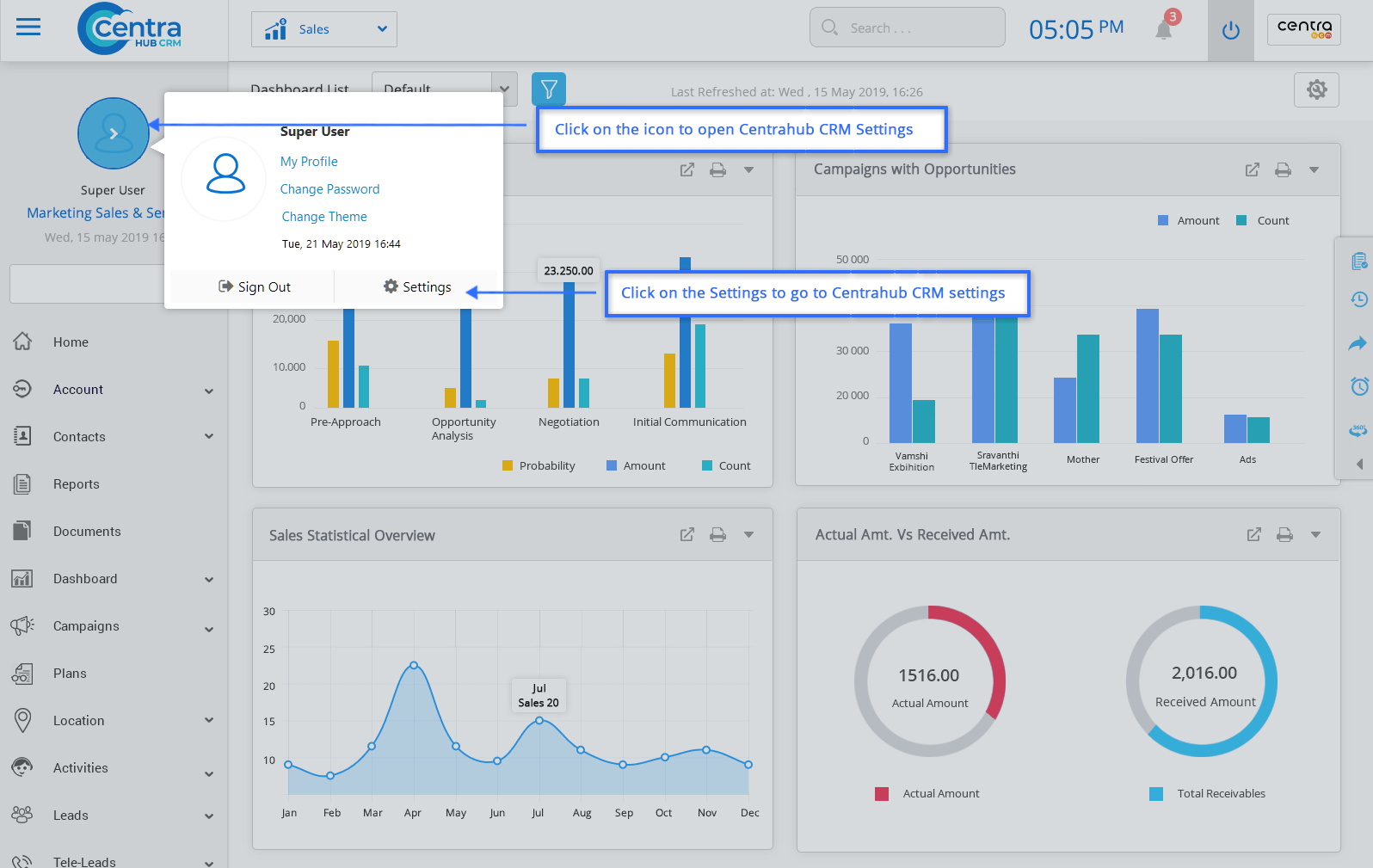1. Go to settings of CentraHub CRM. Type Reports in the search box on the left side of the screen.
2. From the drop-down list of Module customization, Click on External reports.
3. Click on New Report on the External report list page.
4. In the New Report section, enter the relevant details.
Enter the report name.
Select the report type from the drop-down list.
If you select the report type as “Crystal Report”, then enter the name of the crystal report.
Select the link as Module or report.
Attach the ”.rtp file” for the crystal report.
Select the report folder where the report has to be saved.
To add the report parameter, click “+” (Report parameter window would open)
5. Click Save.
Get in touch with us for details on setup and additional custom services pricing
CONTACT US