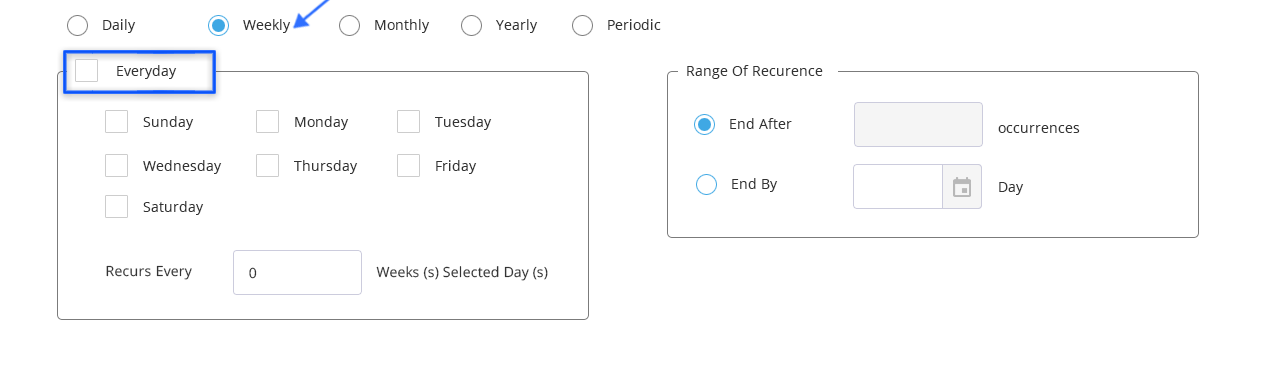With CentraHub CRM, you can create recurring tasks for activities that are set to repeat over a specific period of time. The repetitive task can be daily, weekly, monthly, yearly, or custom duration - where you can specify the time period.
1. On the New Task page, you can set a recurring task directly.
2. Set the recurring task and do the following.
3. Select frequency for the recurring task as daily, monthly, weekly, yearly or periodic.
Daily: Specify the number of days after which the task will be repeated.
Weekly: Specify the exact day along with the number of weeks after which the task would be repeated.
Monthly: Specify the date or day of the month along with the number of months after which the task would be repeated.
Yearly:Allows you to specify the date, day and month in which the task needs be repeated.
4. Click Save.
Get in touch with us for details on setup and additional custom services pricing
CONTACT US