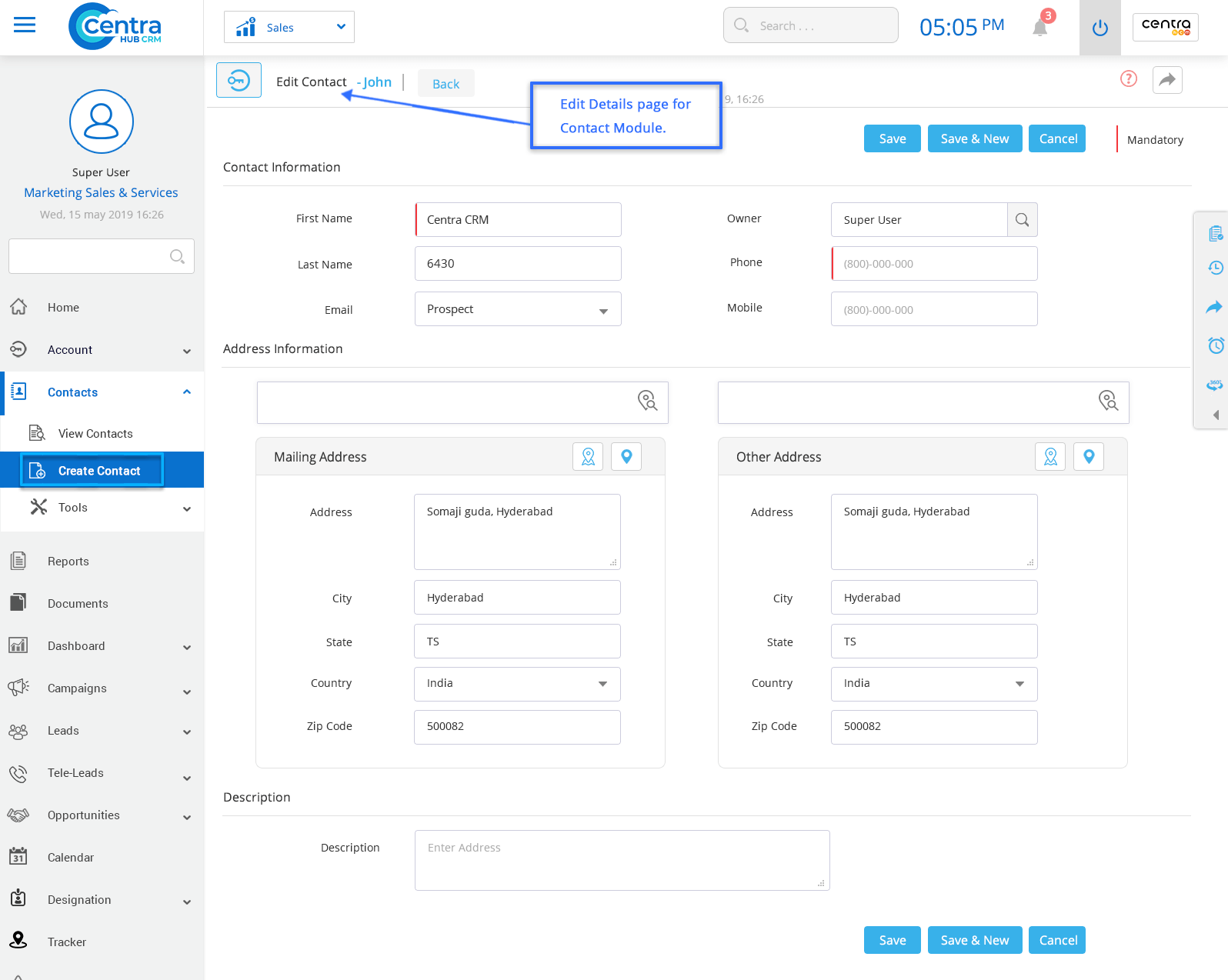1. Select the [Module] in the Search Box below CentraHub CRM Icon. ( Module refers to Accounts, Leads, etc. )
2. On the Home Page of Module, Click on any individual Record to view detail.
3. Click on the Clone Option in the Details page of the [Module] Record.
4. Modify the required Details on the Edit [Module] page in the original Record and saves it as a New Record.
5. Click Save and the new record would be saved.
Note: There are two options, ‘Save’ and ‘Save and New’. The former would save the current Record you created while the latter would save the new Record and automatically open a fresh page to create another new Record.
You could use the ‘Cancel’ option to cancel the current Record creation.
Get in touch with us for details on setup and additional custom services pricing
CONTACT US