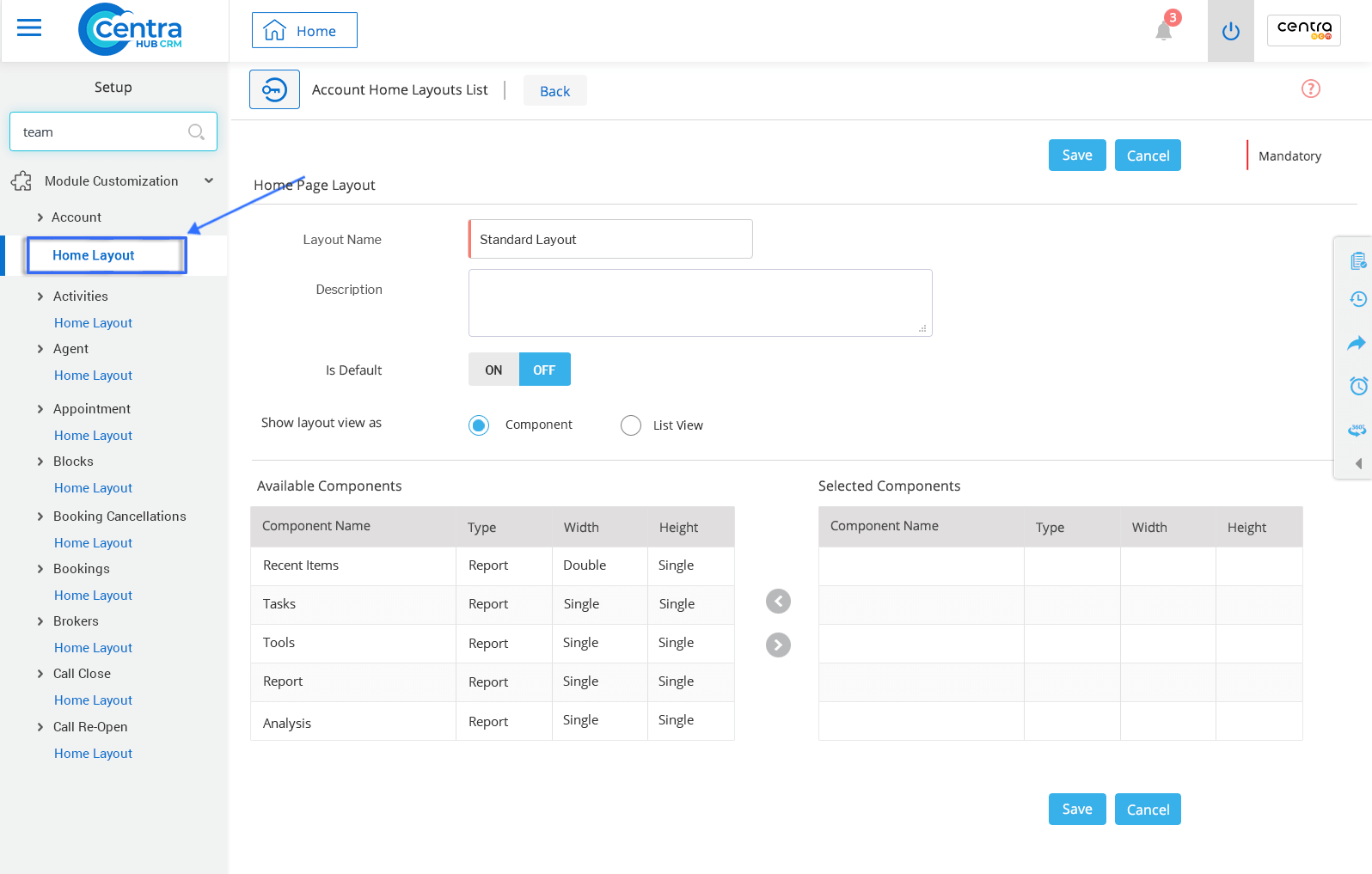The homepage of CentraHub CRM provides you with a quick view of all your CRM activities. It contains components from different modules such as tasks, reports, dashboards, and so on. You could create different user roles and designate ‘views’ to specify what information is available for whom. The homepage is fully customizable, which means you could add components to create a default view whenever you log in.
1. Access the CentraHub CRM settings and type ‘Home’ in the search box.
2. Access the drop-down list for module customization. Choose the module for which you want to create a custom layout, then click on Home Layout.
Example: Here, we have selected the Account home layout.
3. Click on New home layout in the module’s layout list page.
4. On the New home layout page, fill up with the relevant details.
Enter the name of the layout.
Enter the description related to layout.
Use this option to define whether you want this layout as default.
Select the radio button to choose layout view as a list view or component view.
Select the components from the available list to selected list using arrows.
5. Click Save.
Get in touch with us for details on setup and additional custom services pricing
CONTACT US