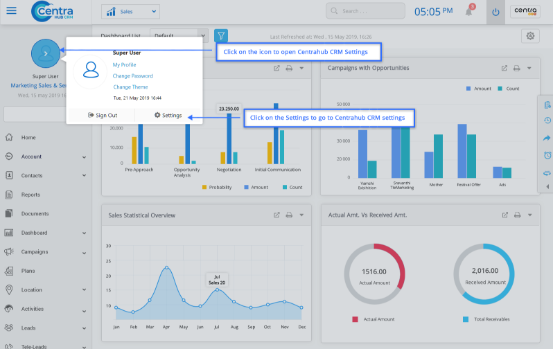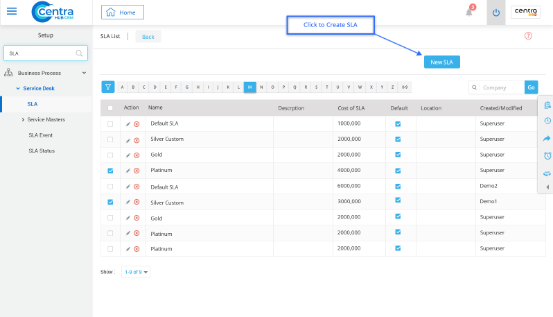1. Access the CentraHub CRM settings. Type ‘SLA’ in the search box.
2. Find the SLA option from the drop-down list of the service desk and click on it.
3. On New SLA page, click on ‘Business Hours’ to set business hours.
4. From the business hours field’s drop-down list, select ‘Custom hours’.
5. Set the start and end time of the business in the business hour table.
6. From the drop-down list for hours, set it to ‘no hours’ on holidays. You could also set it to normal hours, depending on how your business operates.
Get in touch with us for details on setup and additional custom services pricing
CONTACT US