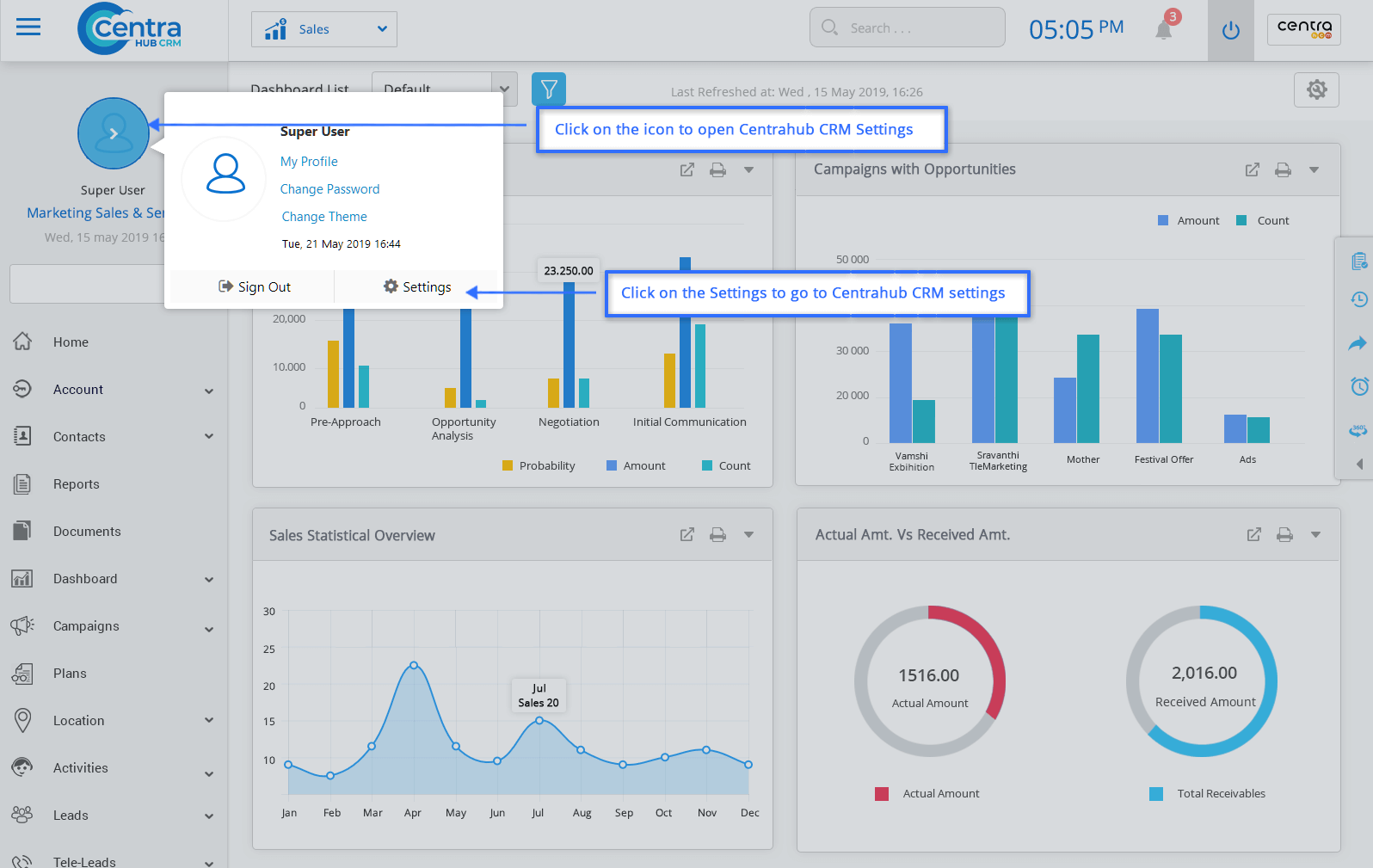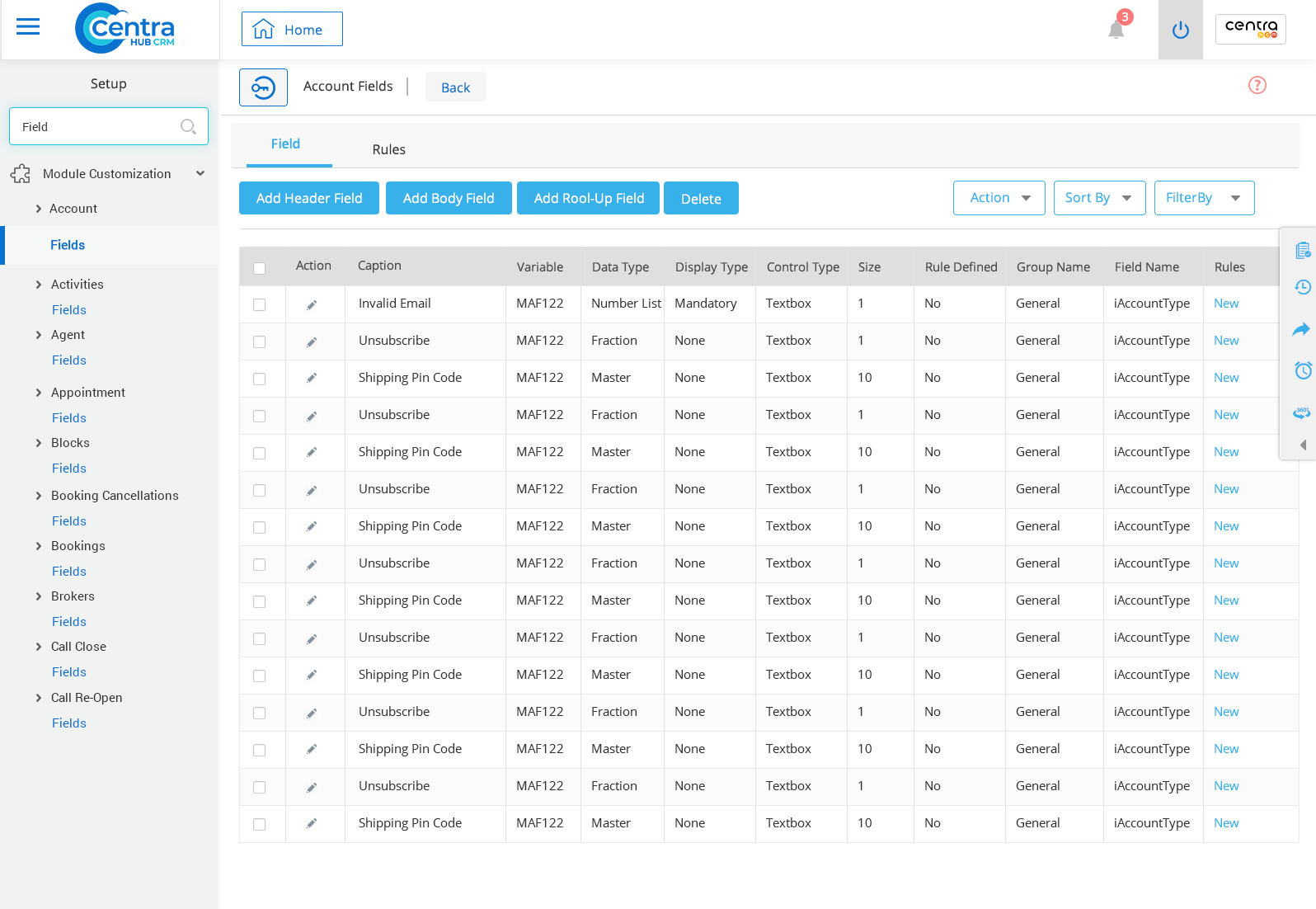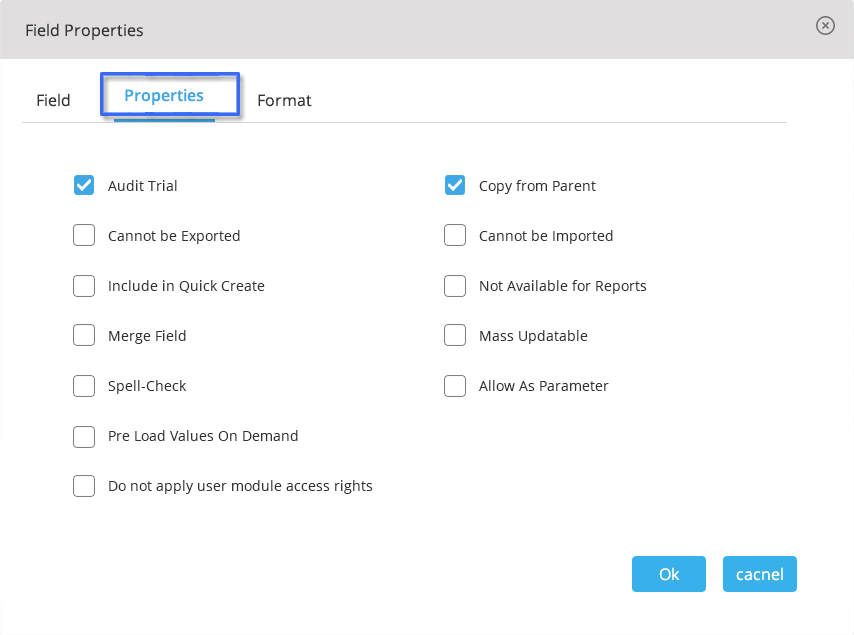The Audit Trial in CentraHub CRM helps you track the recent changes you or your administrators have made to your organization. It is especially useful in organizations with many administrators.
The Audit Trial provides you information to answer questions such as:
The Audit Trial tracks lots of things. For example: Changing a page layout of the module, renaming the tab, or changing activity settings.
1. Access the CentraHub CRM settings. Type ‘Fields’ in the search box on the left side of the screen.
2. From the drop-down list of module customization, click on the module field to create a custom field.
Note (Eg: Account fields)
3. On the selected module’s field page, Click on Add Header field. The field properties window would open.
4. In the Field properties window, Access the properties tab.
5. Select the Audit Trial checkbox. This would enable you to track the recent changes done for that field.
5. Select the Audit Trial checkbox. This would enable you to track the recent changes done for that field.
6. Click Save.
Get in touch with us for details on setup and additional custom services pricing
CONTACT US