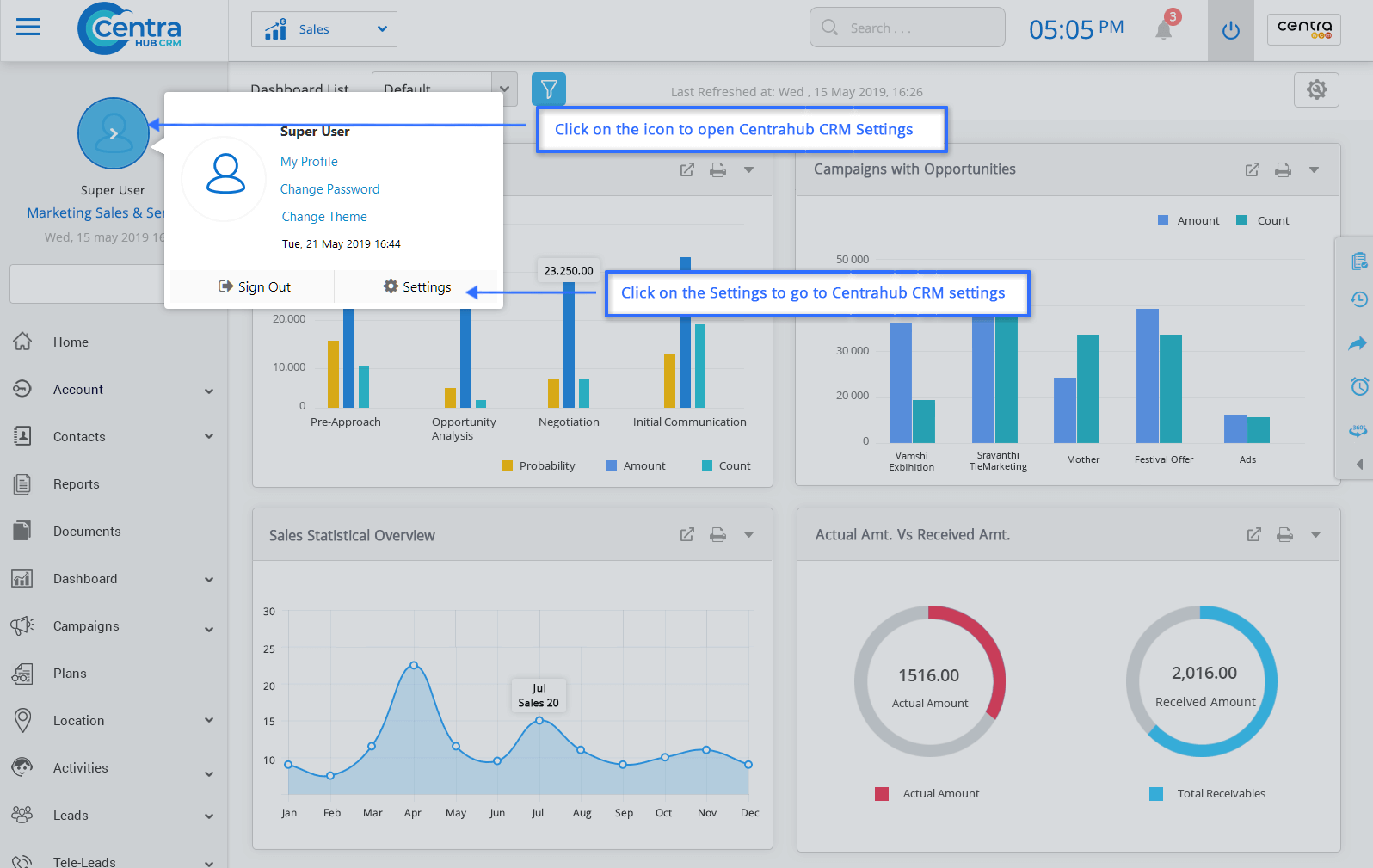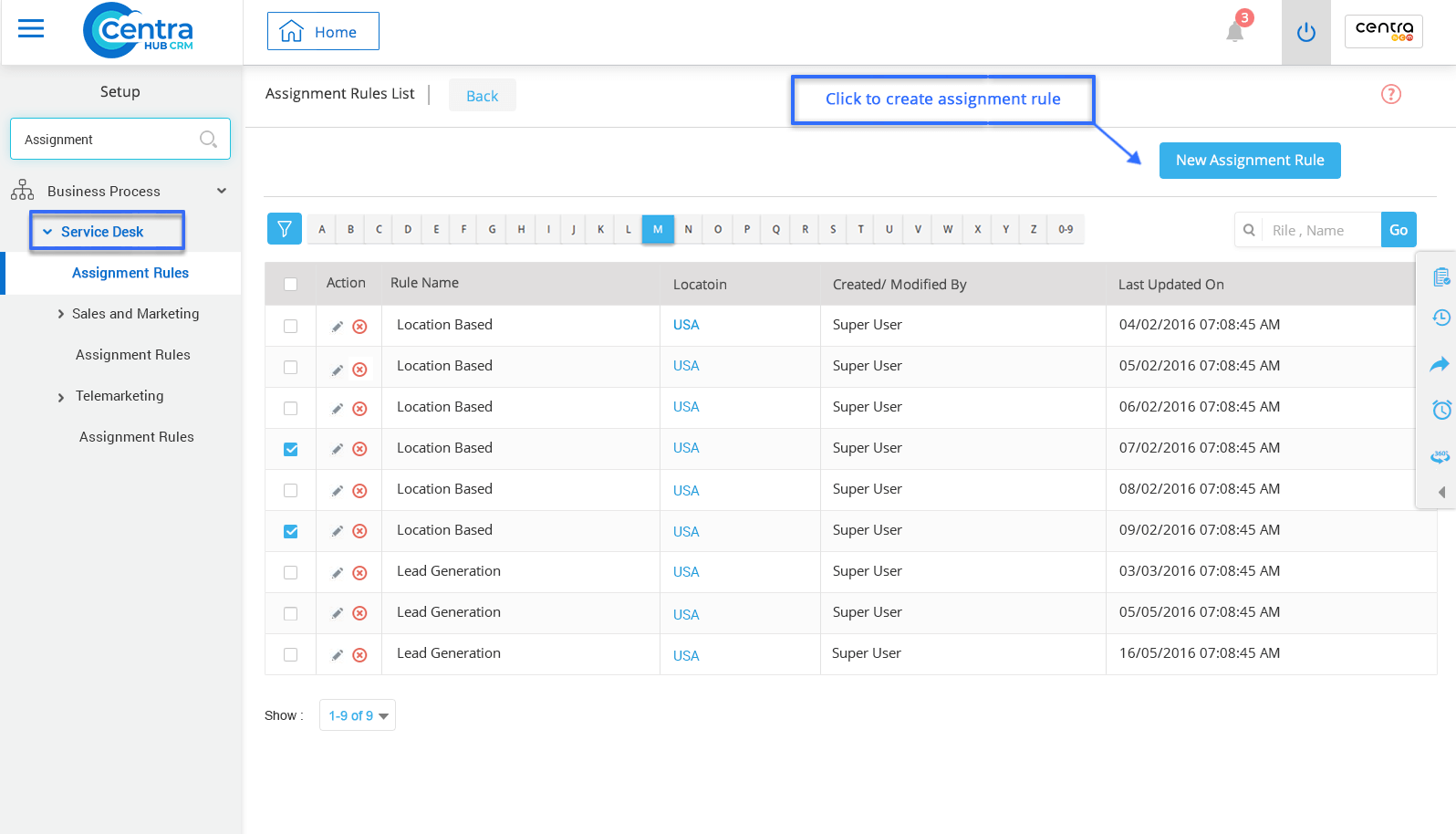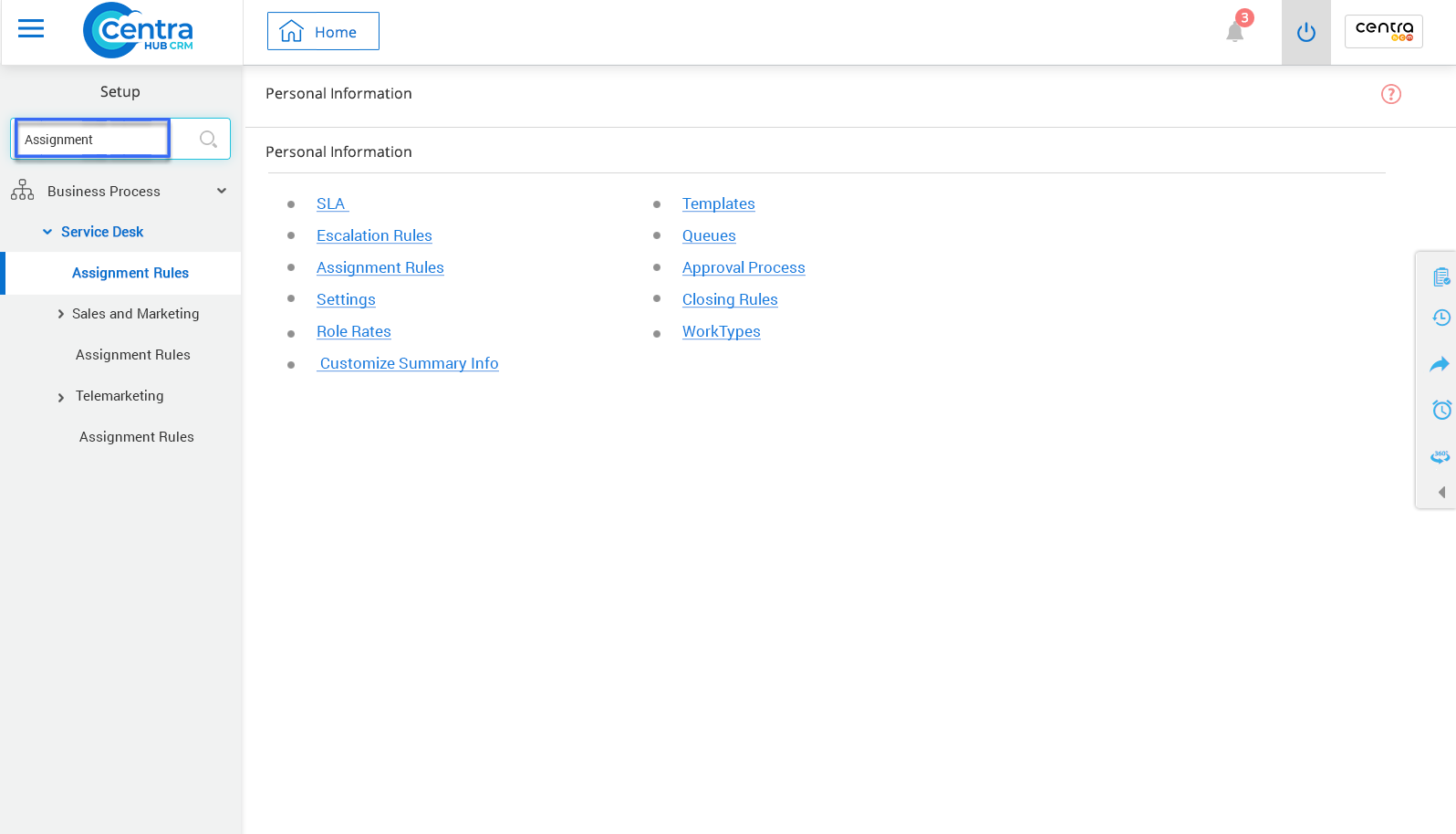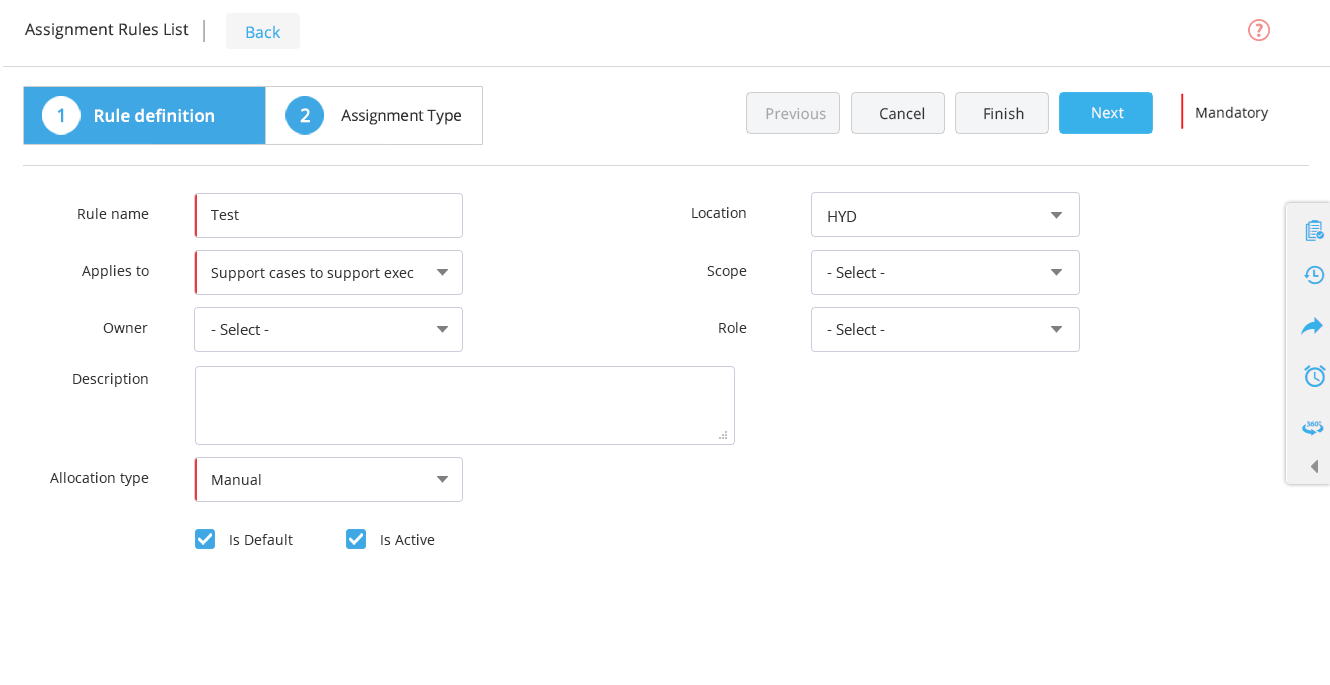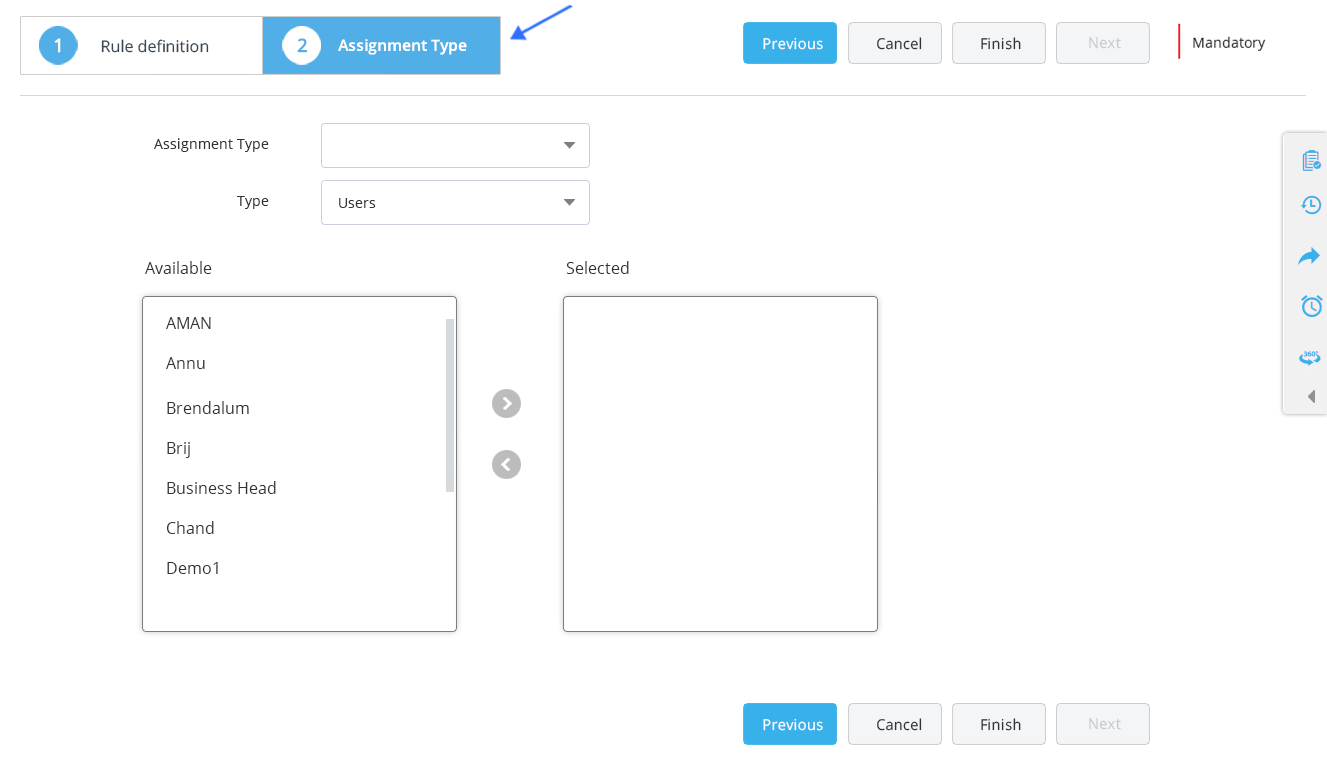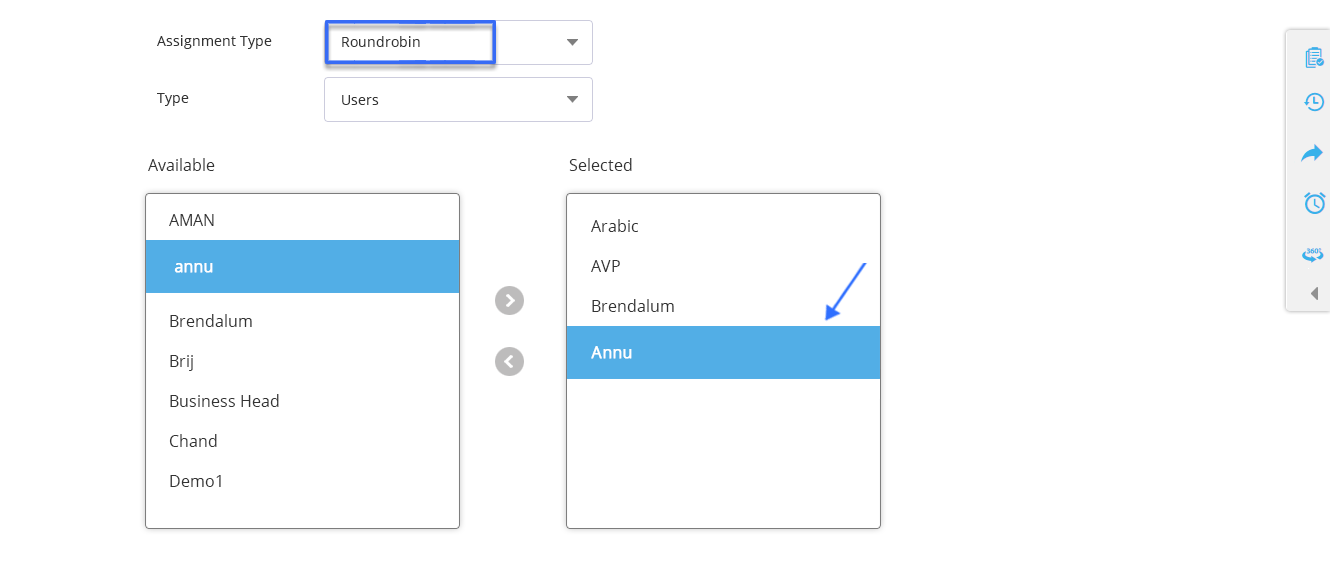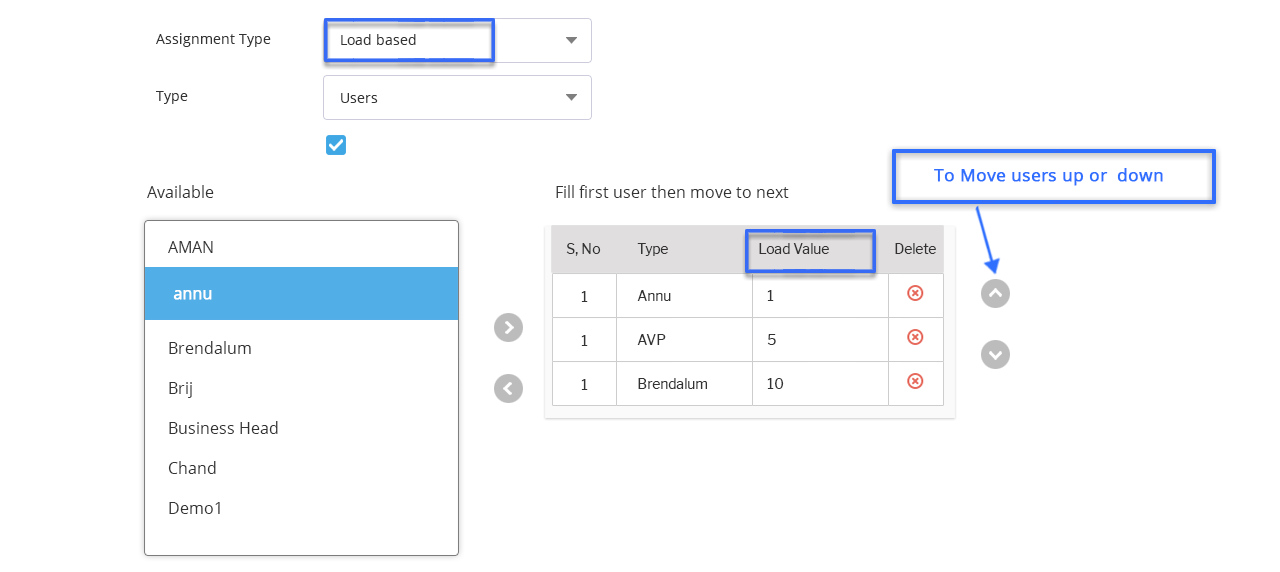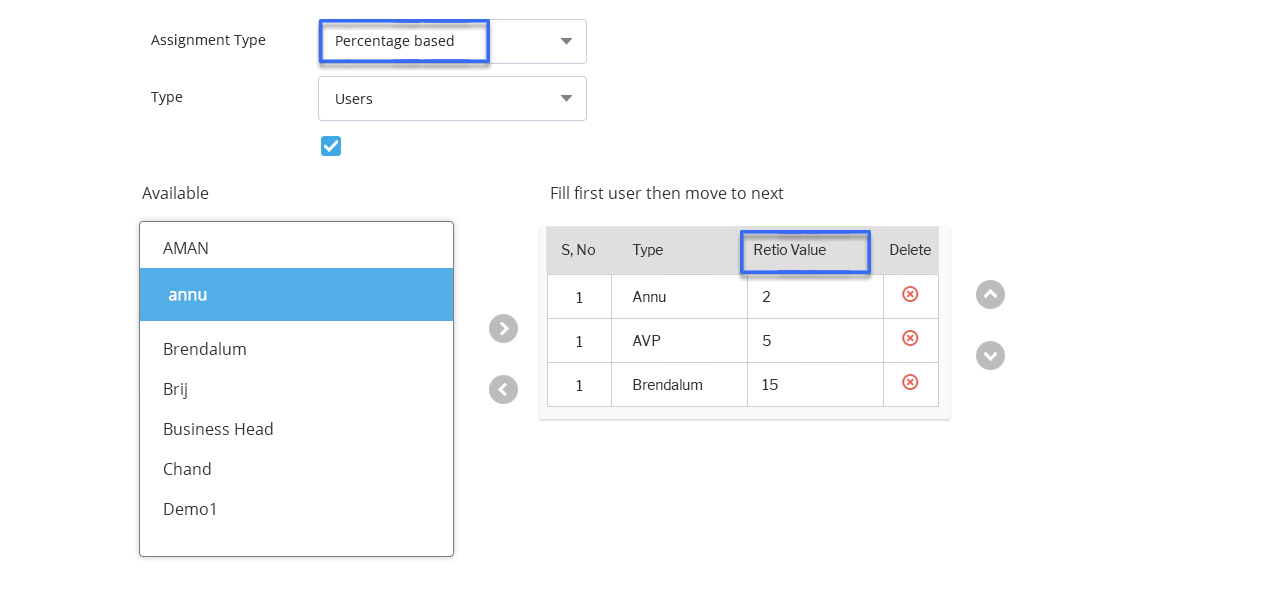CentraHub CRM’s Assignment Rules help users assign leads or requests automatically, without manual data entry. The CRM would help you assign an owner to the records automatically, based on the organization-wide records distribution process or the round-robin process, you can.
1. Access the CentraHub CRM settings, Type ‘Assignment’ in the search box.
(Here you could see different assignment rules for each application)
2. Click on the Assignment Rule from the drop-down list of the application. (the list includes Sales & Marketing, Services or Telemarketing)
(Note: The following are the steps for the Assignment Rules of the service desk. The same procedure could be repeated for every application.)
1. Click on the Assignment Rule from the drop-down list of the Service Application.
2. Click on New Assignment Rule on the assignment rule list page.
3. Enter the relevant details on the New Assignment Rule page.
1.Rule definition:
Enter the name of the Assignment Rule.
Select where the Assignment Rule would apply from the drop-down list.
Select the location from the drop-down list
The Assignment Rule owner would be automatically saved. (The owner is the CRM user who is creating the rule).
Select the scope of the Assignment rule. (public or private)
Enter the description related to the assignment rule.
Select the allocation type from the drop-down list.
2. Assignment Type:
Assignment type: Select the assignment type.
Round-robin:If you are selecting assignment type as Round-robin then select the user/queue from the available list. The work assignment would be in the circular process between the selected users.
Load value(Load value is leads assigned to user):Select the users/queue from the available list and assign the load value to the user.
Percentage:Select the users/queue from the available list and assign the percentage to the user. Leads and requests would be assigned based on the ratio given to the user.
Type: Select the type from the drop-down list.
4.Click Finish.
Get in touch with us for details on setup and additional custom services pricing
CONTACT US